Adding Media to a Site
Ah So you've now created your own Site and customised its appearance, the next step is to host your Viostream content through it! To do this, go to the Sites tab in the Viostream platform and follow these steps:
- From the Library, select the title of your new Site, or any Site that you would like to add content to
- After selecting your template, you will now select a new option called Manage Channels that will appear under Site Content
- Dialogue saying "There are currently no channels added to this site." will appear. Select Add Channels at the top right of this box
- Choose which of your pre-existing Channels you would like to add into the Site
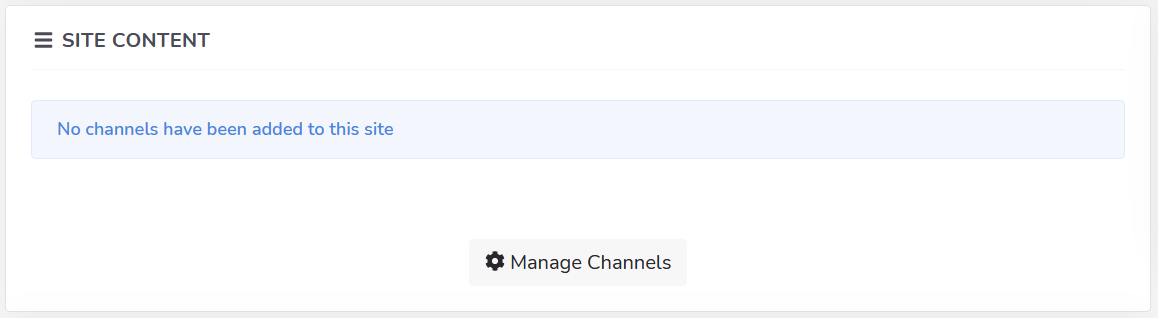
If you have no existing Channels, you will need to create one.
That's all you need to do! Don't forget that you can add more Channels into your Site to really fill out and catalogue your content.