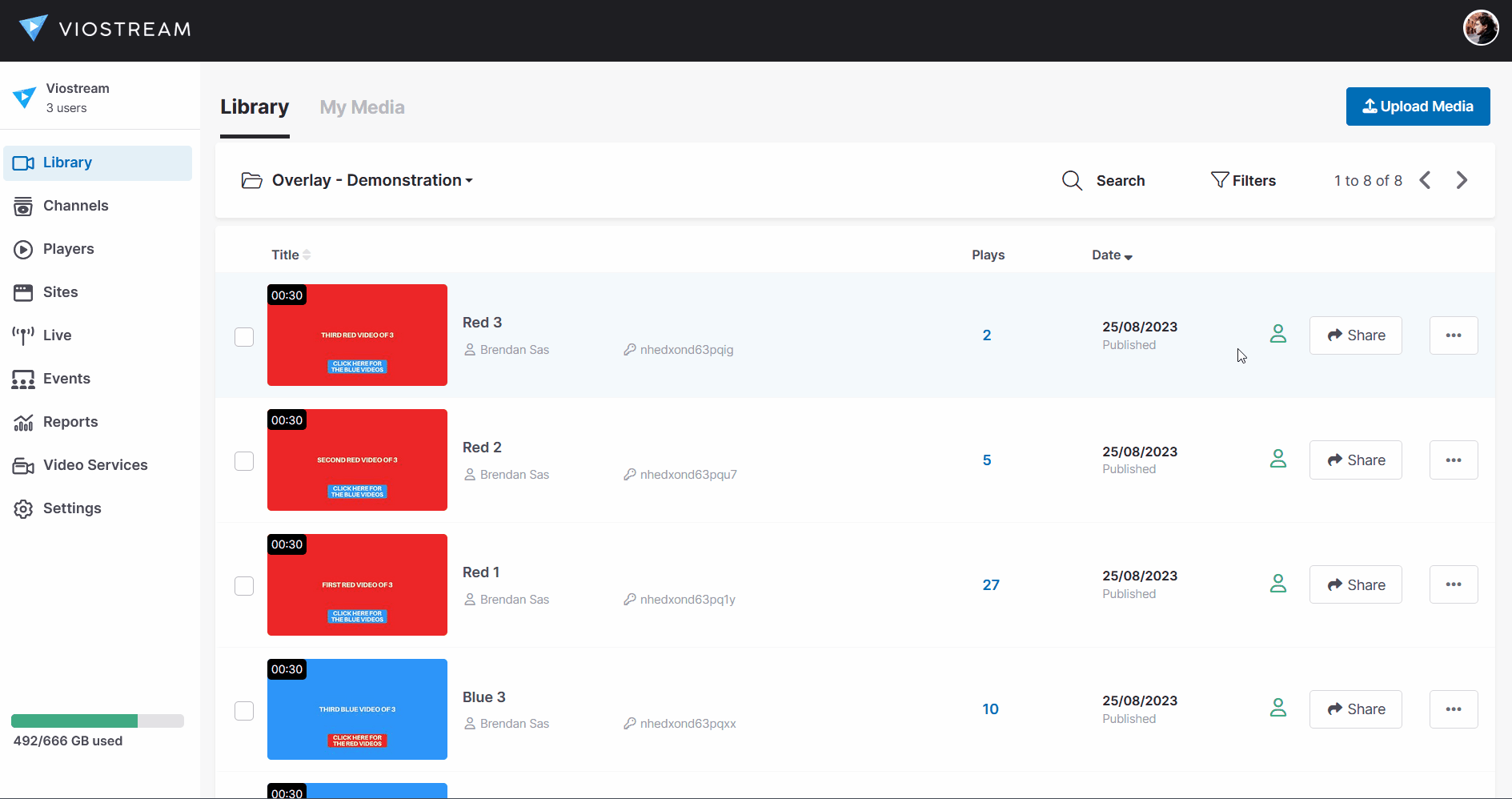Introducing your Library
Your Library is the home for all of your uploaded video or audio assets. It allows you to easily see the collection as a whole, but also supports many ways to filter, search, sort and categorize your Media.
Clicking the Filter button opens a panel which gives you a lot of options to work with your library. Within this panel you can filter the Media list by Channel or Tags. Additionally, you can select My Videos at the top of the library page to filter only the videos you have uploaded into the account.
The Library allows you to also select multiple videos at once by checking the box next to each Media Asset. Once checked, another panel will appear showing you the tasks you can perform with the selected Media: add to Channel, add Tags or delete.
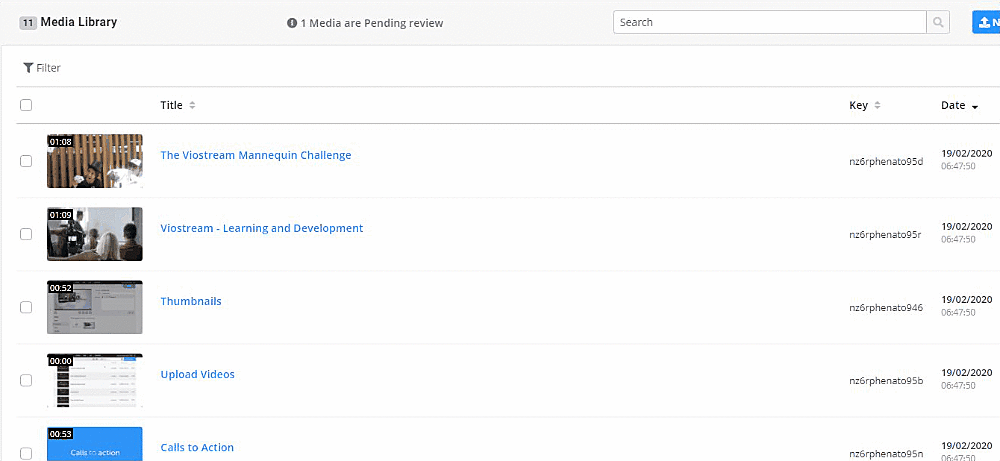
At any time you can search for Media in your Library by using the search box. This search will acknowledge any of the filters you have set in the filter panel.
You can also share your videos directly from the Library. Simply click Share on the relevant video, and the sharing menu will now appear. Learn more about sharing your Media here.
Any videos which have not yet been approved for publication can be accessed by publisher or admin users by clicking the "Media pending review" link.