Embedding into H5P systems
H5P makes it easy to create, share and reuse HTML5 content and applications. H5P empowers everyone to create rich and interactive web experiences more efficiently - all you need is a web browser and a web site with an H5P plugin.
Use Viostream videos with H5P
warning
This method will embed your video using the H5P player which does not support sending analytics data back to Viostream. If you would like to track analytics data, please refer to our guide on Embedding with the Viostream Player.
note
This article assumes you have already installed the H5P plugin on your website or LMS.
- Navigate to your Viostream Library and locate the video you would like to use.
- Click the (three dots) button and select Download.
- Click the Copy Download Link button to copy the video URL to your clipboard.
- Create a new H5P video content item (e.g. Interactive Video) in your website or LMS.
- Paste the video URL into the Video URL field.
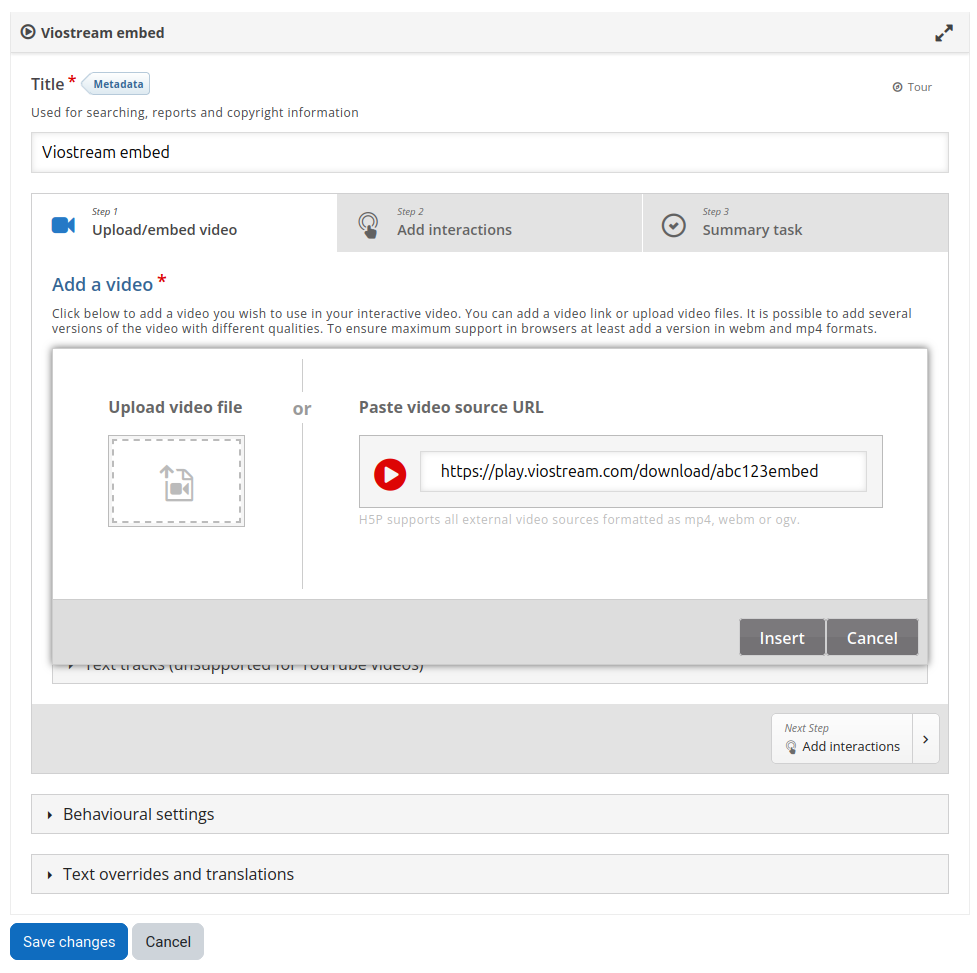
tip
The interface for creating H5P content may vary depending on your website or LMS. Please contact Customer Success if you require any assistance.