Viewing Reports
After you publish a Media Asset, Viostream begins to collect information about the number of views and plays you receive.
Simple Report
You can view a quick "at a glance" summary of the number of plays your Media Asset has had in the last 30 days, right from the Library itself.
In order to access this report, simply click the number in the Plays column of your asset from the Library.
The Stats tab within the Media detail screen also contains a simple report containing total plays, share locations and basic demographics.
Detailed Report
In order to drill down into the detail, you can click View Full Insights just under the simple report.
The Media detail report contains a wealth of information including play rates, engagement scores and detail on the location and other anonymized data about your viewers.
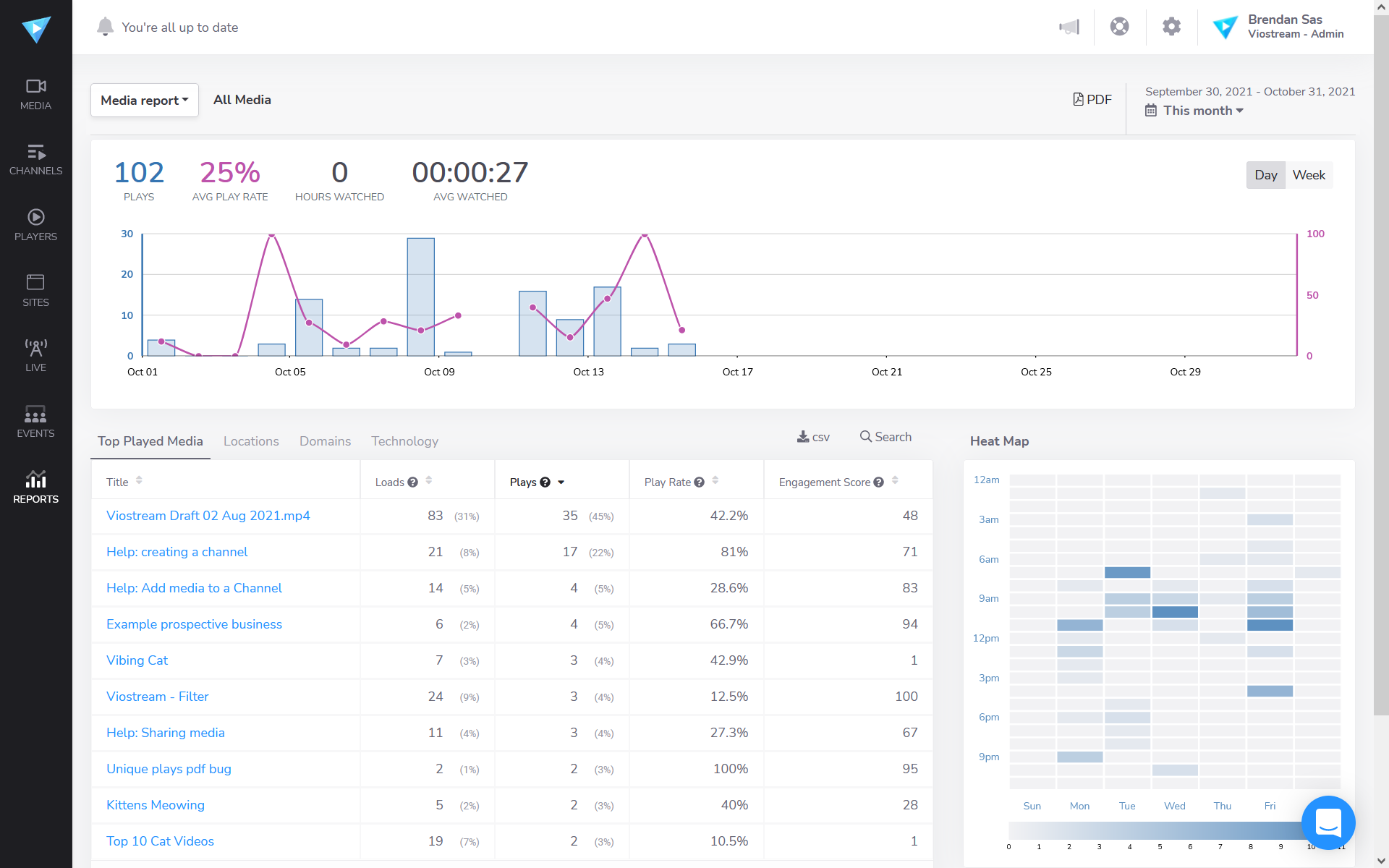
Definitions
| Term | Description |
|---|---|
| Loads | Number of times this Media Asset has been loaded into a viewer's browser |
| Plays | Number of times that a viewer clicked the play button on the player (maximum 1 per load) |
| Play Rate | The proportion of the time that a loaded Media Asset was played (see below) |
| Engagement Score | The average amount of the video watched per play (see below) |
Play Rate
The play rate is simply the total number of plays divided by the total number of loads. For every load, only one play can be sent - so clicking pause and then play does not count as a second play.
A 50% play rate would mean that half the viewers who visited a page where the video is displayed clicked the play button.
Engagement Score
The engagement score is average amount of the video watched per play. A video with a high engagement rate indicates that most people watch the video the whole way through, a video with a low engagement rate indicates that most people only play a small amount of the video and then leave the page or stop the video.
The engagement score includes viewers rewatching the video - so for example if a viewer watches the whole video, then rewinds to half way and watches the second half again, the engagement score for that view would be 150.