Chapters
Viostream's Chapters enable your viewers to easily navigate to key sections of a long-form Media Asset.
Creating Chapters
- From the Library, locate the Media Asset you wish to modify and click on its Title
- Use the player controls to navigate to the point in the video where you would like to create a Chapter
- Double click the CHAPTERS time line
- In the Add Chapter dialogue, type in a title for your chapter. This will be displayed to Viewers in the Player
- The Chapter will be automatically saved
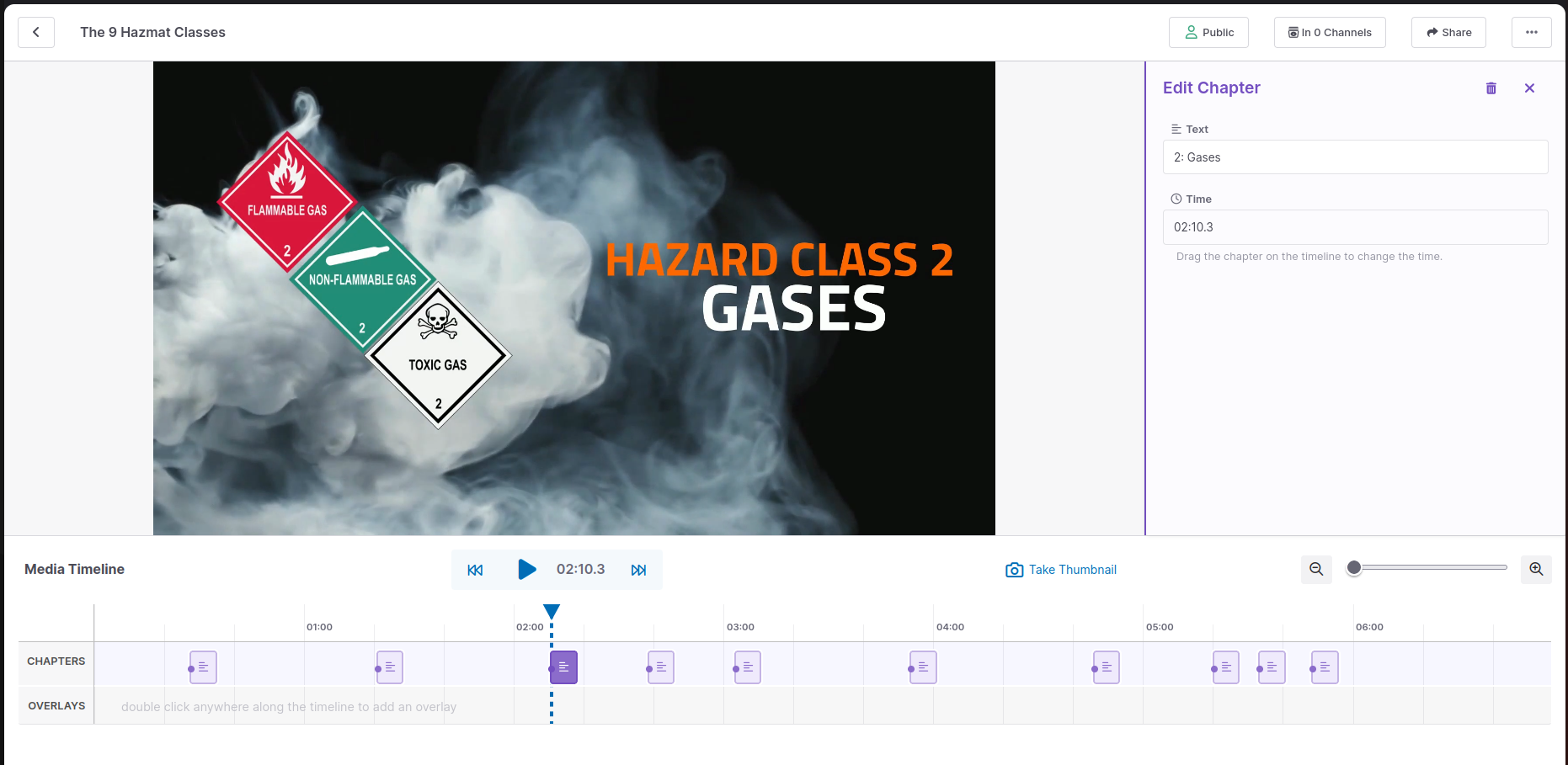
Chapter Options
- Text allows you to set the title of the Chapter, which will be displayed to Viewers in the Player.
- Time shows you the current timing of the Chapter. To adjust, simply drag your Chapter on the MediaTime and this will be updated automatically.
You can create as many Chapters as you wish.