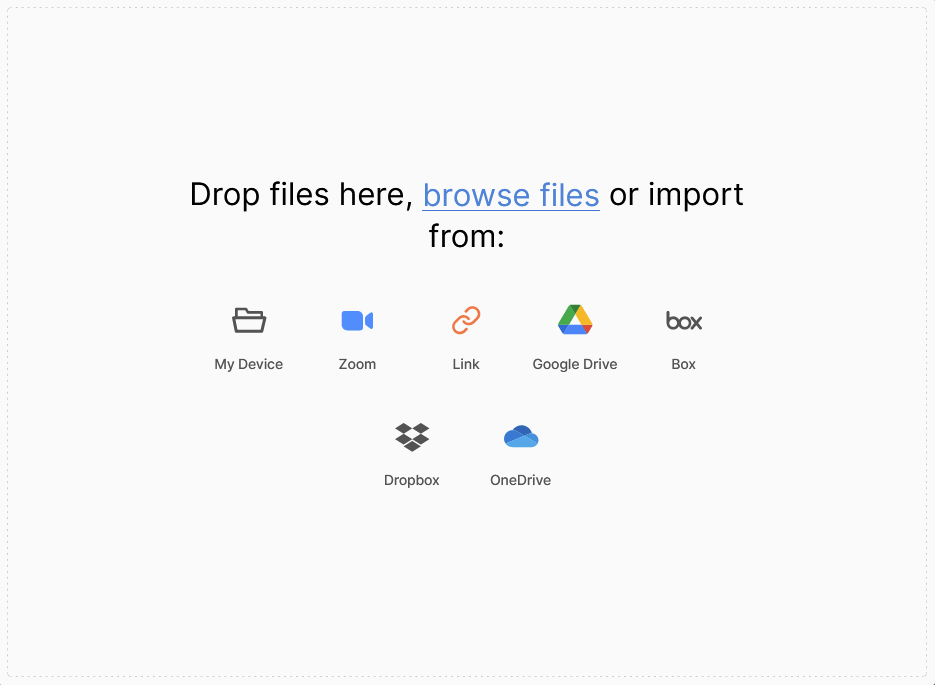What has been improved?
Prior to the release of this update, users were only able to upload their video files from their device, or through a UGC portal if one was set up. For content that is stored on other services, this would first entail downloading the file and then re-uploading it again.
With the addition of being able to upload files directly from your existing cloud storage service, you can skip the downloading aspect which both saves time and bandwidth. The supported cloud services are:
Zoom
Google Drive
Box
Dropbox
OneDrive
To link these services for upload withing Viostream, simply click the Upload Media button in the library, and then select your relevant service.
To infinity and beyond 🚀
Viostream’s product team is always looking for ways to improve the platform to best suite your needs. If you have any further feedback or feature suggestions on the media timeline or any other feature, please send them over to our Customer Success team through the live chat.