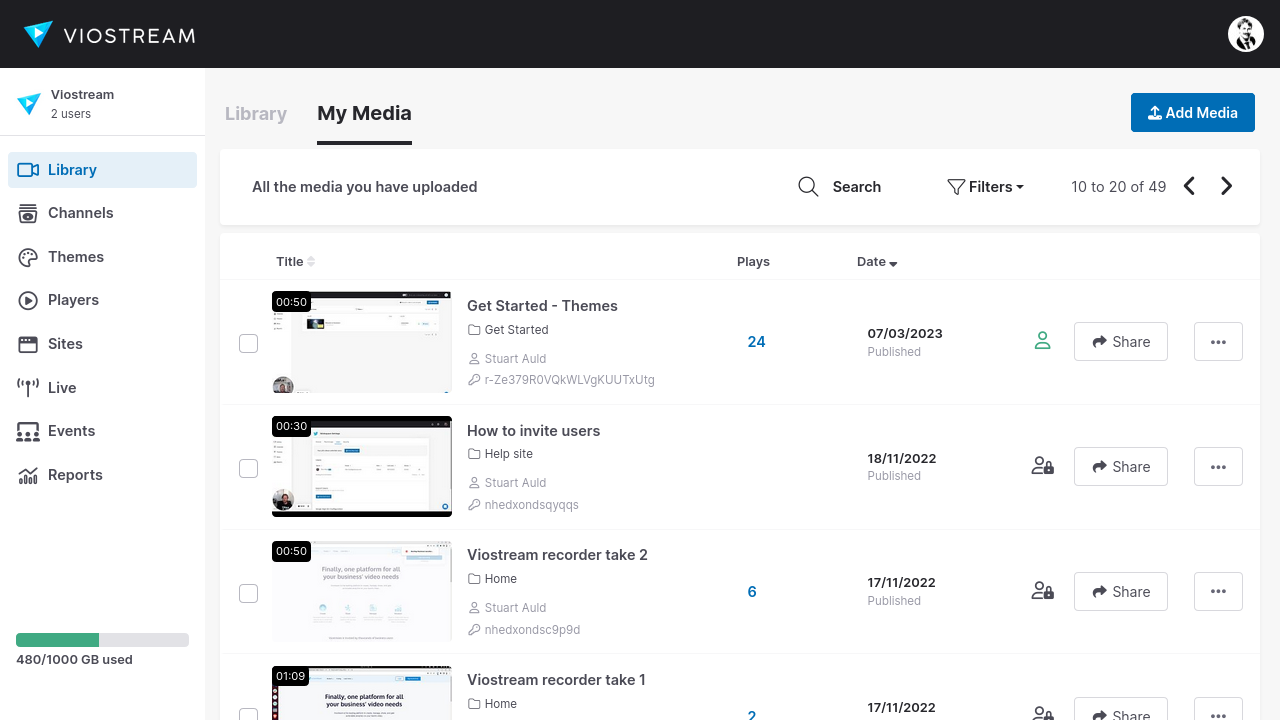Back by popular demand! Following feedback from our customers, we have revamped the My Media filter and given it a new home in your Library.
My Media is a great way to jump straight to your own videos - especially for workspaces that have several active users. With My Media, you can see all of the videos you have uploaded to Viostream, and click straight through to share the video or view your reports.
Combined with the Folders feature, My Media can also help you to quickly organize and discover your assets - we’ll show you exactly where each video is stored at a glance. To reorganize your videos, simply select them and you can move them to a different folder in bulk.
Other UX enhancements
As well as the My Media filter, this latest release is chock full of minor UX improvements that make managing your Viostream account easier than ever. If you would like a demonstration of all the latest updates, please reach out to Customer Success via the live chat feature.